Loading... Please wait...
Loading... Please wait...products
Phone & Email
Email:info@getsmartcard.net
Tel:86 756-2282948
Mobile:86-158 7569 3036
Skype:velia168
Wechat/Whatsapp: 8615875693036
Address:
No.2 Shamei Industrial Zone, Pingsha, Jinwan district Zhuhai, China.
How to settle the card serial number output format
How to settle the card serial number output format
How to settle the card serial number output format:
Setting steps:
First, the output format can only be set with IC card, such as card number: B5 BB 23FE
Second, if the card is not checked on the power, the card number in the current format will be output.
Third, when checked the card on the power, the card will go into configuration, and the LED light will always flicker about 5S (this card is set to A card).
Important: if you don’t want to configurate the card serial number output format, don’t put a card nearby the reader before on power; If you want to configurate the card serial number output format, please make sure you put a card nearby the reader before on power;
1) Scan another card once, output card number is 10 decimal: 3048940542 (this card is set to B card)
2) Continuous Scan B card 2 times, output card number is 8 bit decimal: 12264446 (the last 3 bytes to 8 bits)
3) Continuous swipe B card 3 times, output card number: 18709214 (the second byte to 3 bits + the last two bytes to 5 bits)
4) Continuous swipe B card 4 times, output card number: 09214 (the last 2 bytes to 5 bits)
5) Continuous swipe B card 5 times, output card number: B5BB23FE (ID card intercepts the last four bytes,)
6) Continuous swipe B card 6 times, output card number is 00B5BB23FE (ID card output all 5 bytes)
Fourth, swipe the third card in configuration mode for no return (this card is set to C card)
Fifth, swipe A card to confirm exit configuration in configuration mode
设置步骤:
一,只能用IC卡设置输出格式,例如卡号:B5 BB 23 FE
二,上电没检查到卡片则输出当前格式的卡号。
三,上电检查到卡片则进入配置状态,此时LED灯一直闪烁大概5S(这张卡设定为A卡)
1)刷另一张卡片1次,输出卡号为10位十进制:3048940542 (这张卡设定为B卡)
2)连续刷B卡2次输出卡号为8位十进制:12264446(后3个字节转8位)
3)连续刷B卡3次输出卡号为:18709214(第2个字节转3位+后2个字节转5位)
4)连续刷B卡4次输出卡号为:09214(后2个字节转5位)
5)连续刷B卡5次输出卡号为:B5BB23FE(ID卡则截取后四个字节,)
6)连续刷B卡6次输出卡号为00B5BB23FE(ID卡输出全部5个字节)
四,在配置模式下刷第三张卡为不带回车(这张卡设定为C卡)
五,在配置模式下再刷A卡为确定退出配置
重要:如果你不想配置卡输出格式,请在上电之前 不要把卡放在模块的读取范围内; 如果你想配置卡输出格式,请在上电之前 务必放一张卡在模块的读取范围内;